Business Remote Services
Our Business Remote IT Support service delivers a fast, efficient and cost-effective solution for addressing the majority of IT Support issues. Our friendly and experienced Engineers and Technicians can resolve 80-90% of the issues remotely by accessing your computers or servers remotely and seeing the same screen you do, they can quickly locate the problem and resolve it. All you need is an internet connection.
Think of it.. you don’t have to wait for a technician to visit your site just to diagnose and fix your issues.
Your support costs are lower as issues can be resolved quickly and easily without the cost of travel.
You don’t have to disrupt your day waiting for somebody to arrive and fix your issues.
Considering using our Remote Services?
Remote Services is when an IT technician is able to connect to a remote computer via the internet and provide tech support and services.
Most of the services listed above are offered via our Remote Services. As a matter of face, 80-90% of issues that we face On-Site can be resolved remotely. And here is the best part, you don’t have to disrupt your day waiting for somebody to arrive, we just remote in and fix your issues.
How It Works
Step 1 Once you are on the phone with a member of our support team and ready to begin your session, click Continue.
Step 2 On the next page, you will enter your name and a unique session code that your support technician will provide. You will then review the terms and conditions. After reading and accepting the terms and conditions, you will initiate the screen-sharing session.
Step 3 You will be prompted to download a small virus-free client.
Step 4 With your permission, your support representative will view your screen and share control of your mouse and keyboard.
You will be in full control of your computer at all times.
You can always override control of your mouse and keyboard, and you can end the screen-sharing session at any time.
Frequently Asked Questions
Q: How does this service work?
A: Your support representative will give you a 9-digit code. Once you’ve entered the code in the box and connected to the service, you’ll be prompted to download a small application. This application will allow one of our support representatives to help you with your problem or question by sharing your mouse and keyboard for quick, easy service. You can retake control of your computer at any time simply by moving your mouse or using the application’s pause function to pause the session. You can have our support representative solve a problem for you while you watch, or you can have the support representative tell you what to do step-by-step. You will be in charge at all times.
Q: Can a support representative look through files on my computer without my knowledge?
A: Absolutely not. Your representative sees only what you see and whatever you decide to show him/her on your screen. The only way for a support representative to work with your computer is through your explicit request for service.
Q: Is it true that my support representative can see everything on my screen?
A: Yes, but before your support representative views your screen, he or she will first ask your permission and request that you close all documents containing private information. Let’s say you’re having trouble finding an updated video driver on the Web. A support representative can tell you what to do, or he or she can do it for you using your mouse and keyboard remotely while you watch and learn. It’s like having your own personal support representative sitting right next to you.

To see some of the services we offer, click here: Business Services
Our Mission:
To provide quality service above and beyond that which is expected by the customer at a competitive price.